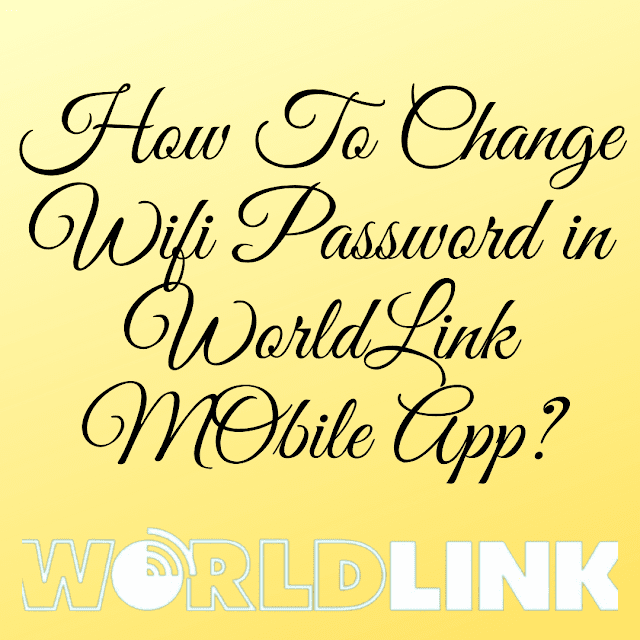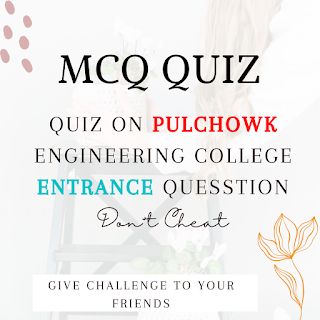How to change password of worldlink wifi ?
Before Going Ahead You must have to download worldlink mobile app in order to change the password of your wifi network(Wifi Router).
Download Now Worldlink Mobile App for Android: myWorldlink https://play.google.com/store/apps/details?id=np.com.worldlink.worldlinkapp&hl=en_US
Download Now Worldlink Mobile App for IOS: myWorldlink
Here are the step that you need to follow to change the password of worldlink wifi:
1. Open myWorldLink application.
2. Tap on left sidebar.
3. Tap on account utilities.
4. Tap on Change password.
5. Tap on “Wifi”.
6. Change your Wifi SSID (if You want to change the name of your wifi)
7. Change your Wifi key(wifi password) and Click on "Save".
Worldlink Communication Announce that "Please dial 9801523051 for support. You can also chat with us via official website: https://worldlink.com.np and Official Facebook Page https://www.facebook.com/wlink.np/. We would be glad to assist you."